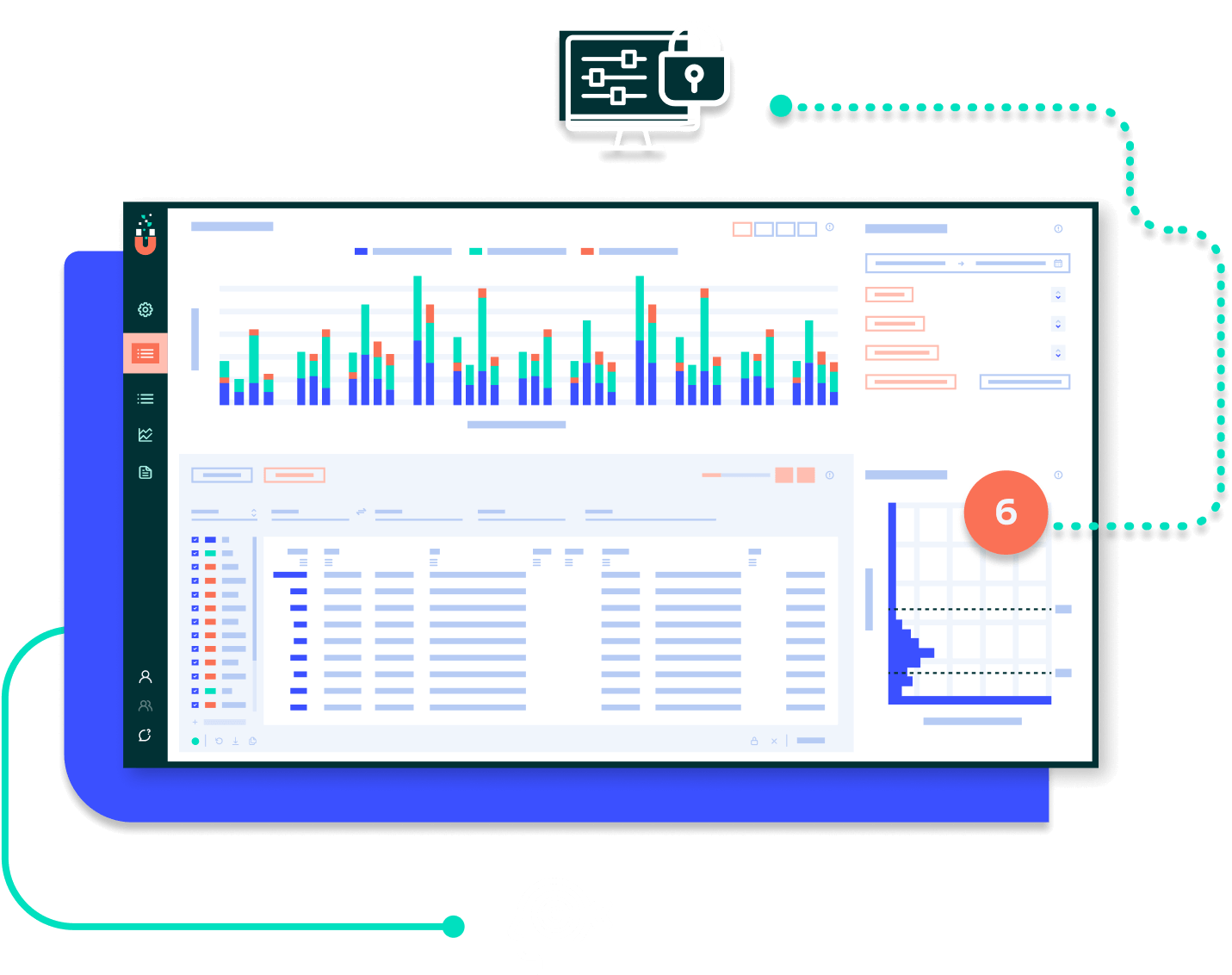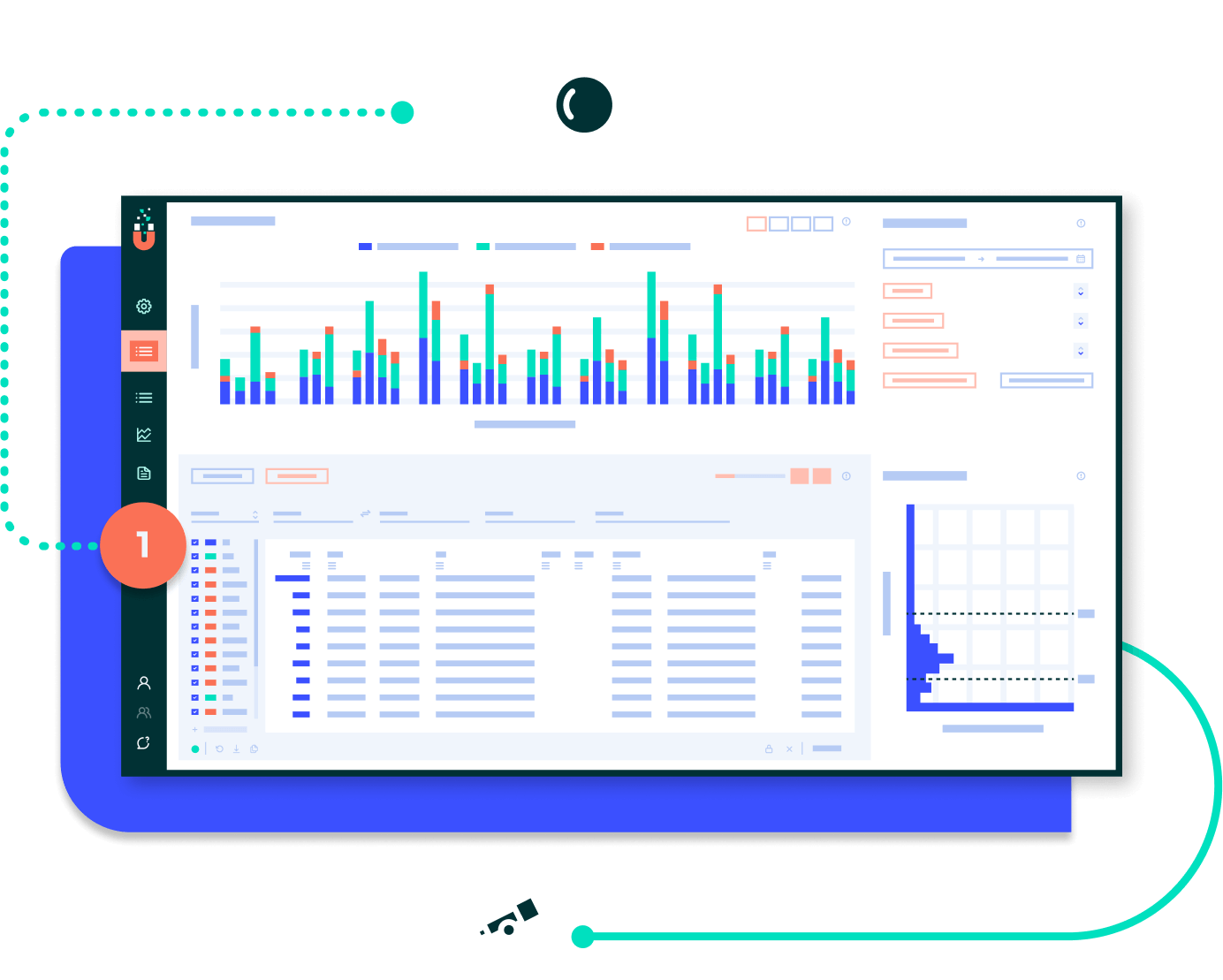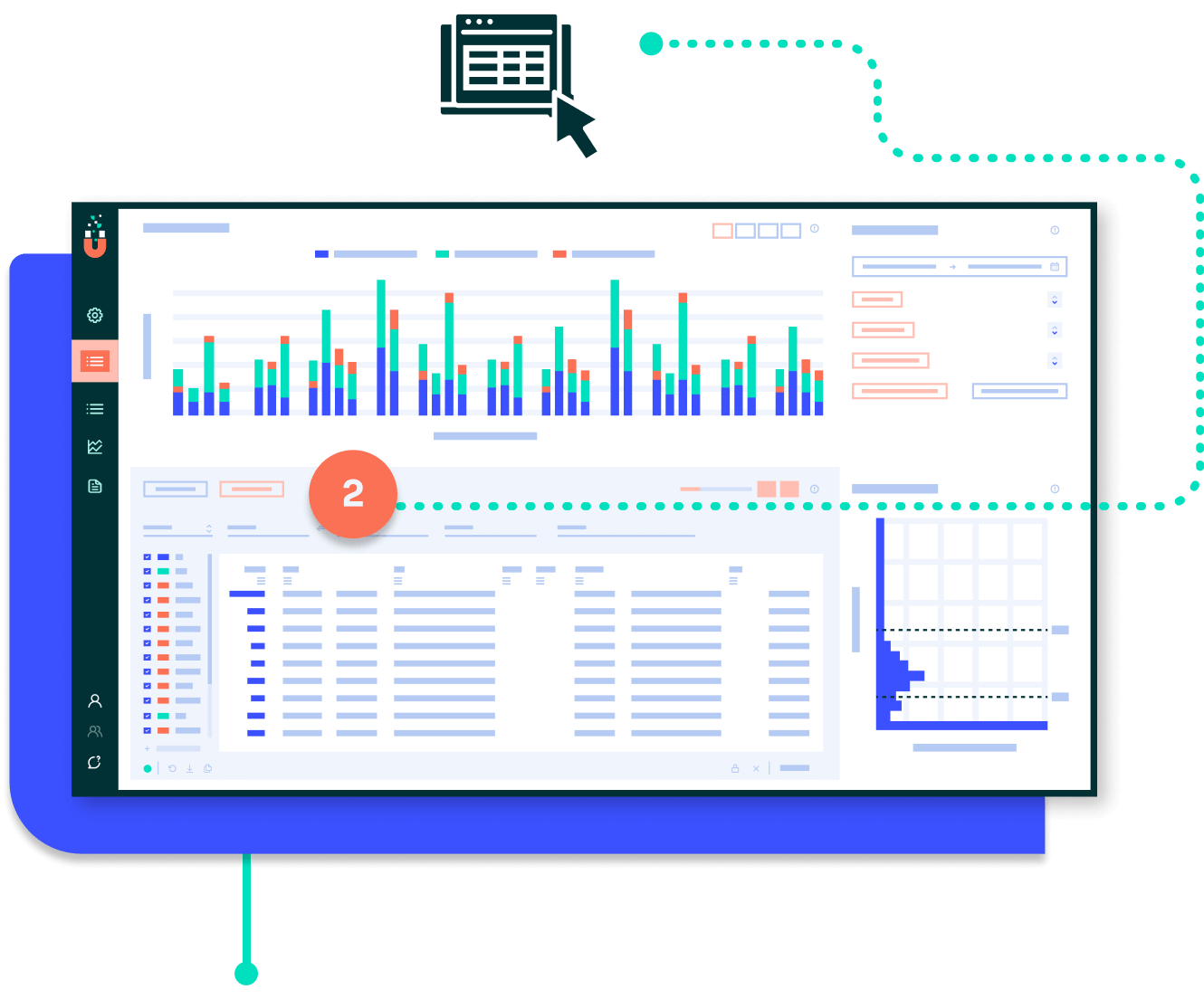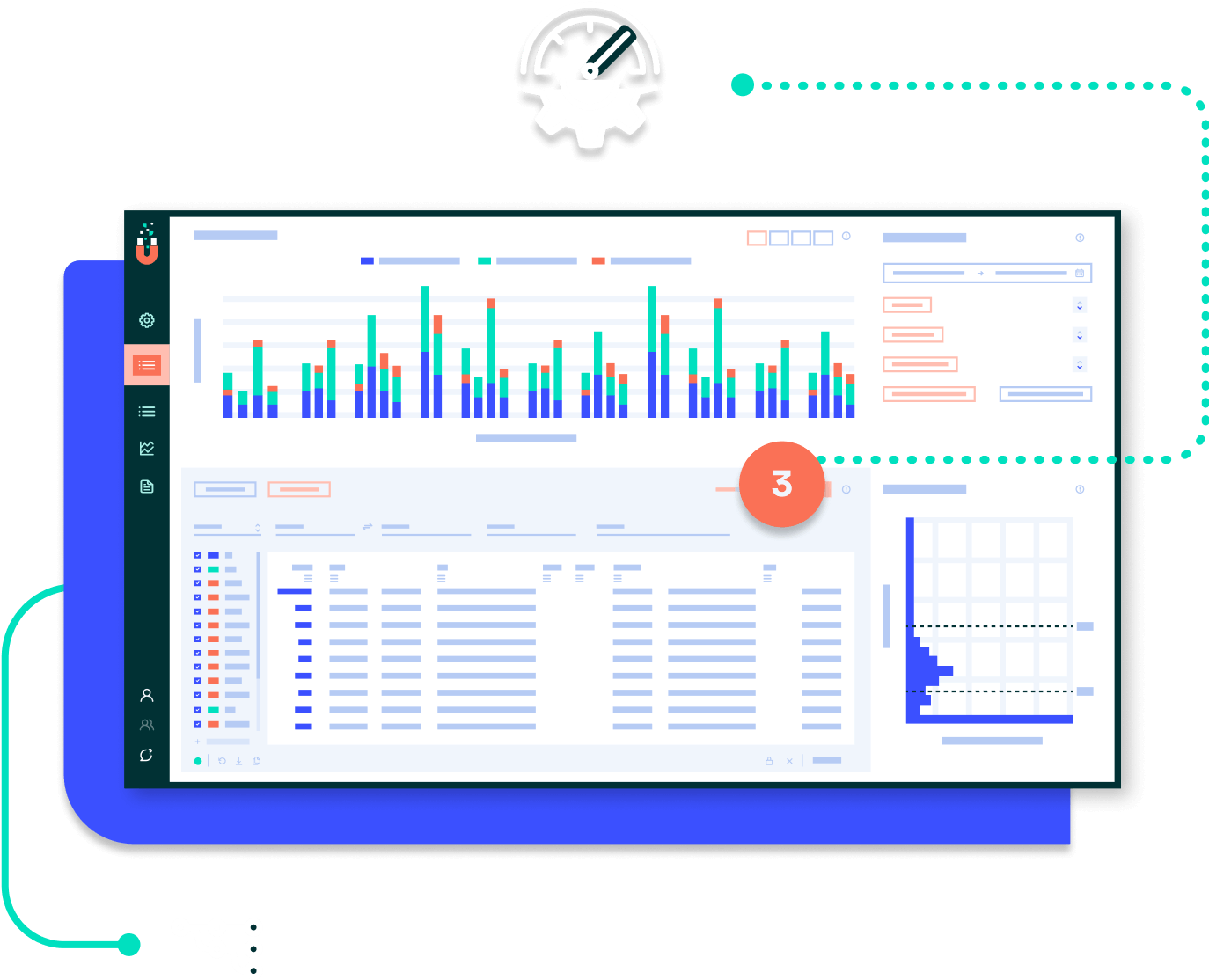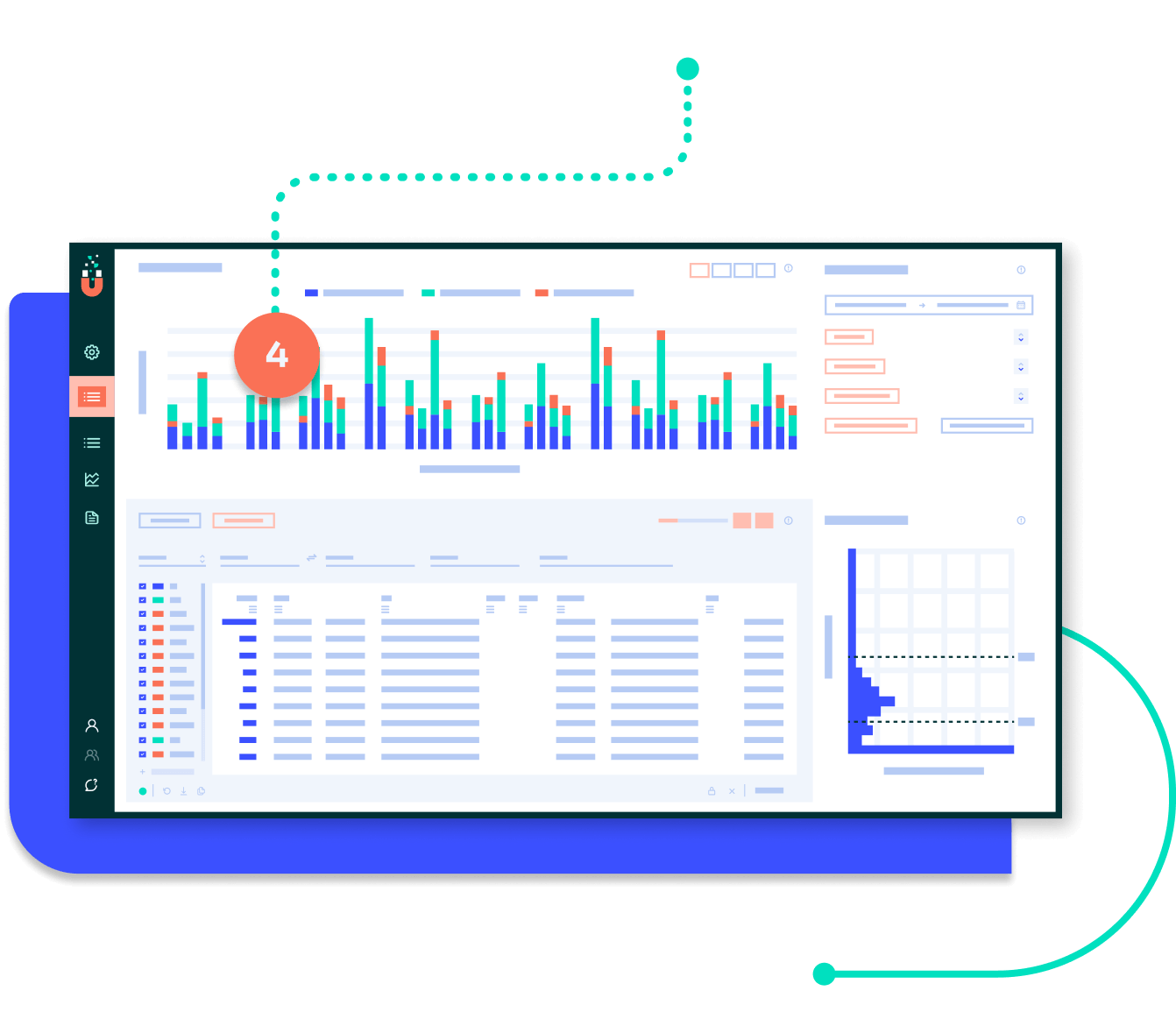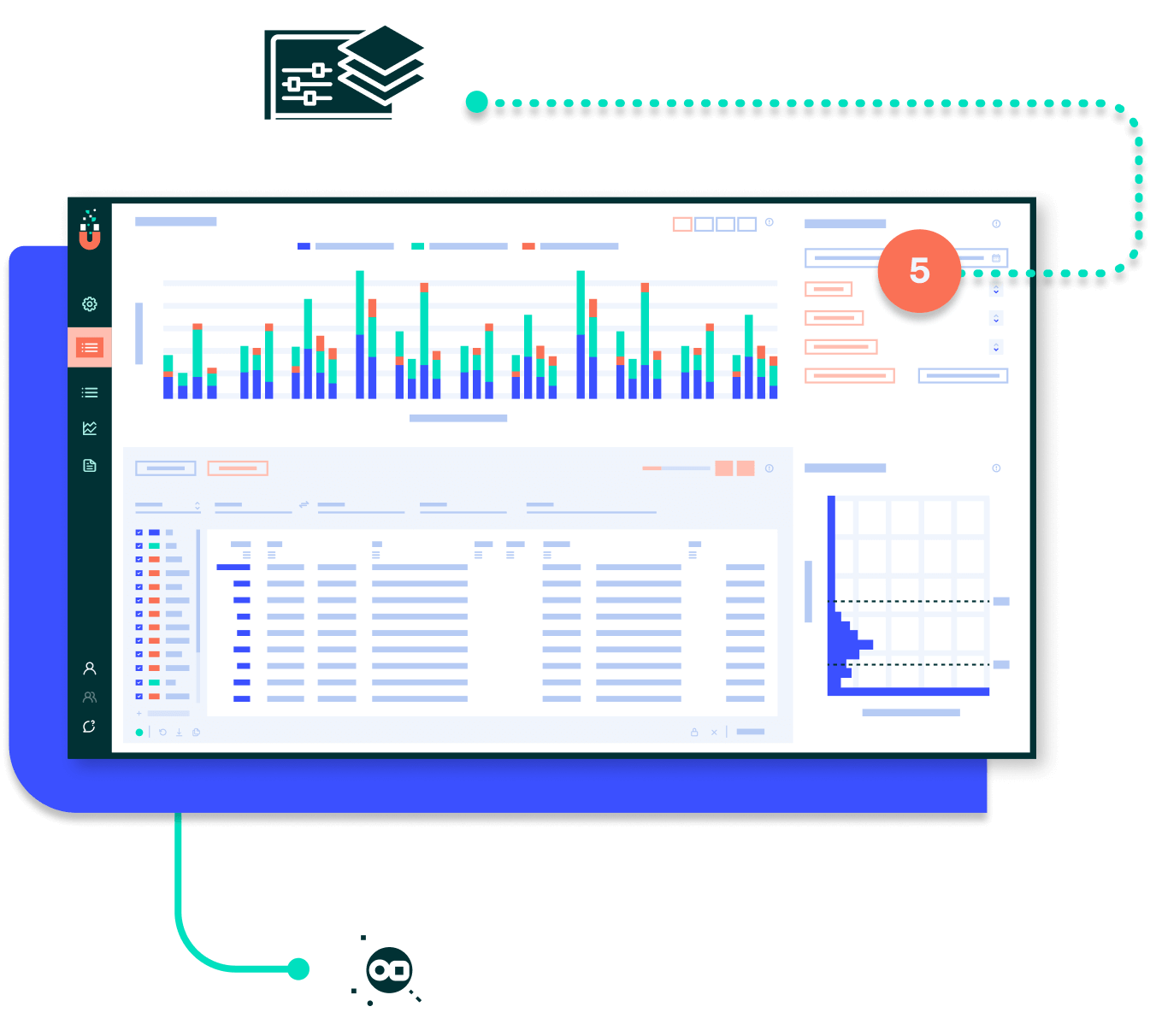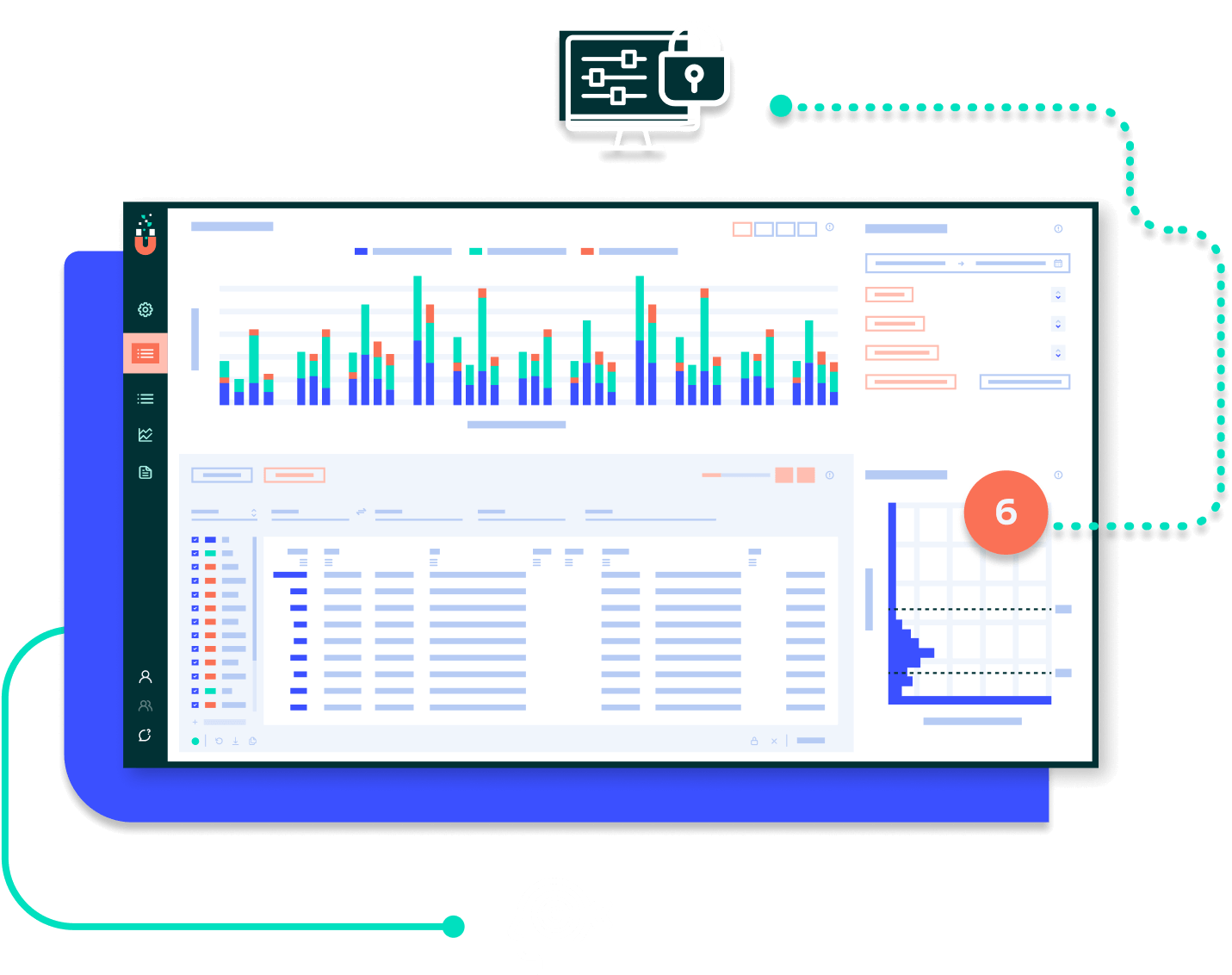Simplicity
An easy-to-use metrics interface means a faster and more direct path to resolution by leveraging telemetry data to answer unknowns.
Metrics are rapidly becoming just as important to monitoring the application layer as they already are for infrastructure monitoring, especially when it comes to understanding application performance changes over frequent releases. Enable numerous standard metrics as part of the auto-instrumentation process, and go beyond with easily-configurable custom metrics, to track trends in your applications over time and solve them before they become problems. Add extra attributes to your metrics to easily drill down on different segments and application behaviors for even greater clarity.
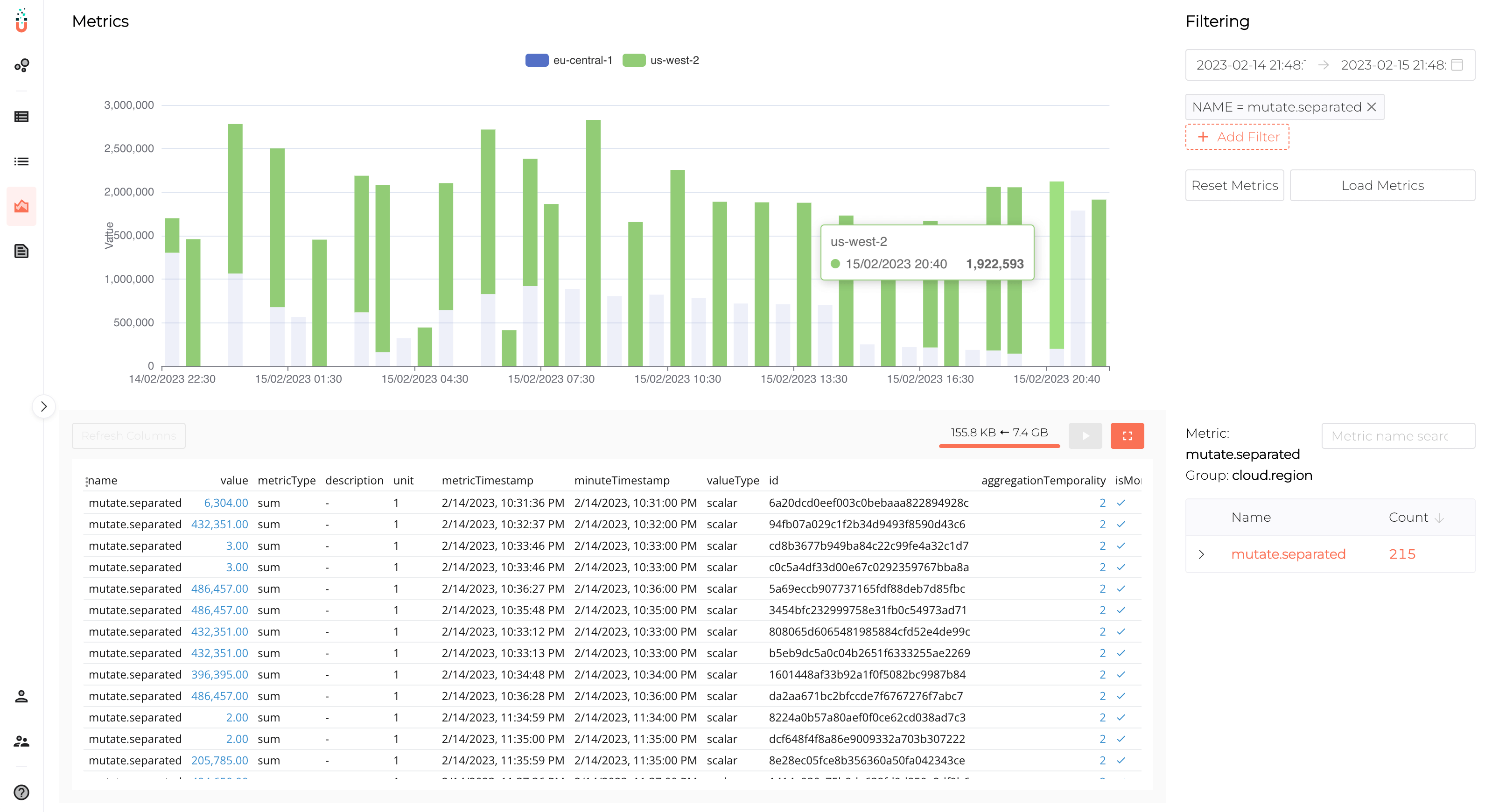
We won’t name names, but other monitoring solutions like to hide their high costs behind opaque pricing and cost-creeping features. Not TelemetryHub. We treat affordability as a first-class feature, with transparent pricing and cost management functionality that is simple and helps keep you on budget.
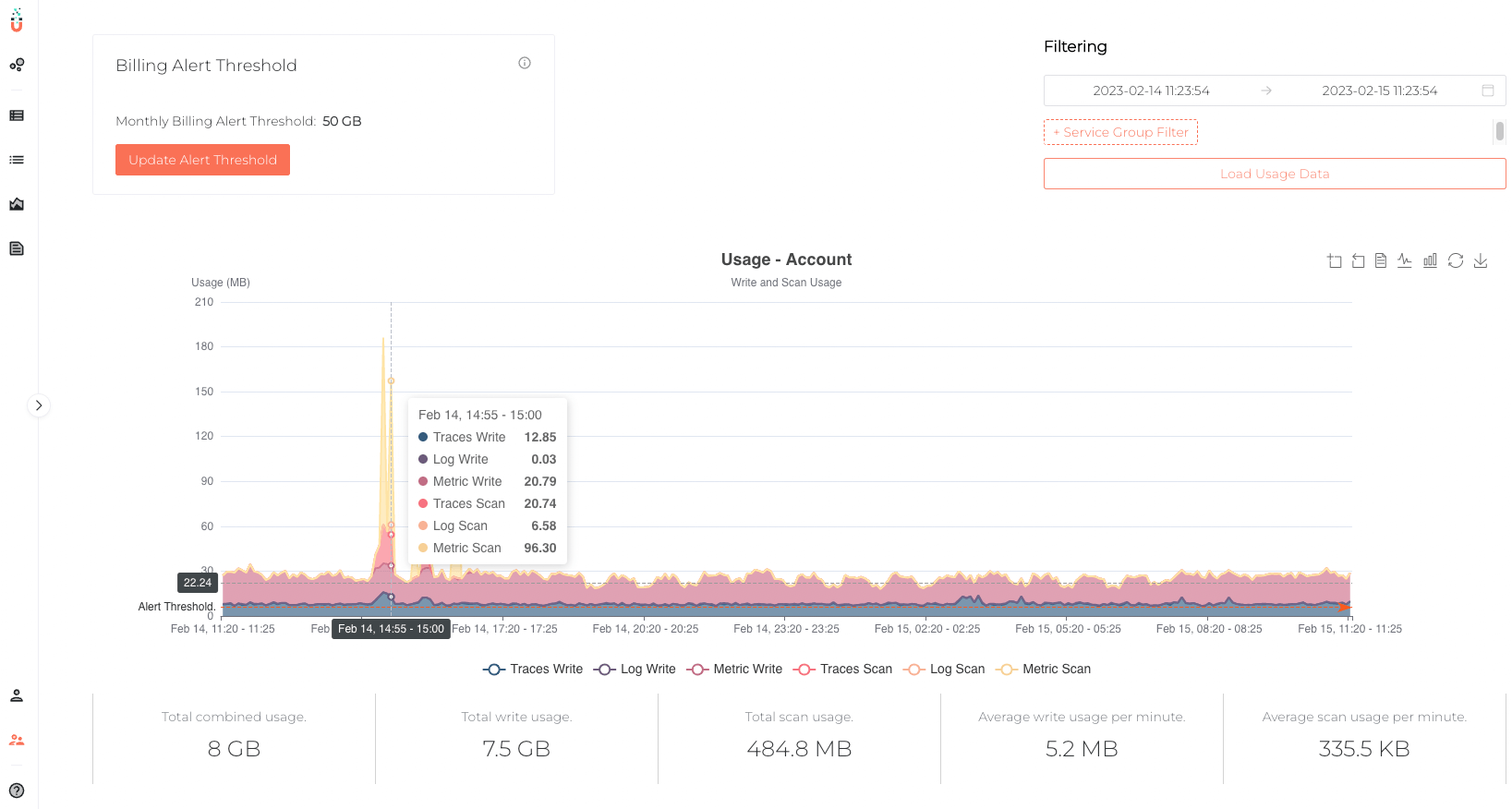
We’ve been at this “monitoring” stuff for a while. Our traditional Application Performance Monitoring (APM) for Ruby on Rails has been helping thousands of developers solve issues for almost a decade. We’ve got you covered if you are looking for a more traditional Rails performance monitoring.
Observability as it’s meant to be, all in one place and fully connected. When your logs indicate problematic traces, the traces are right there where you’d want them to be and not off somewhere else.
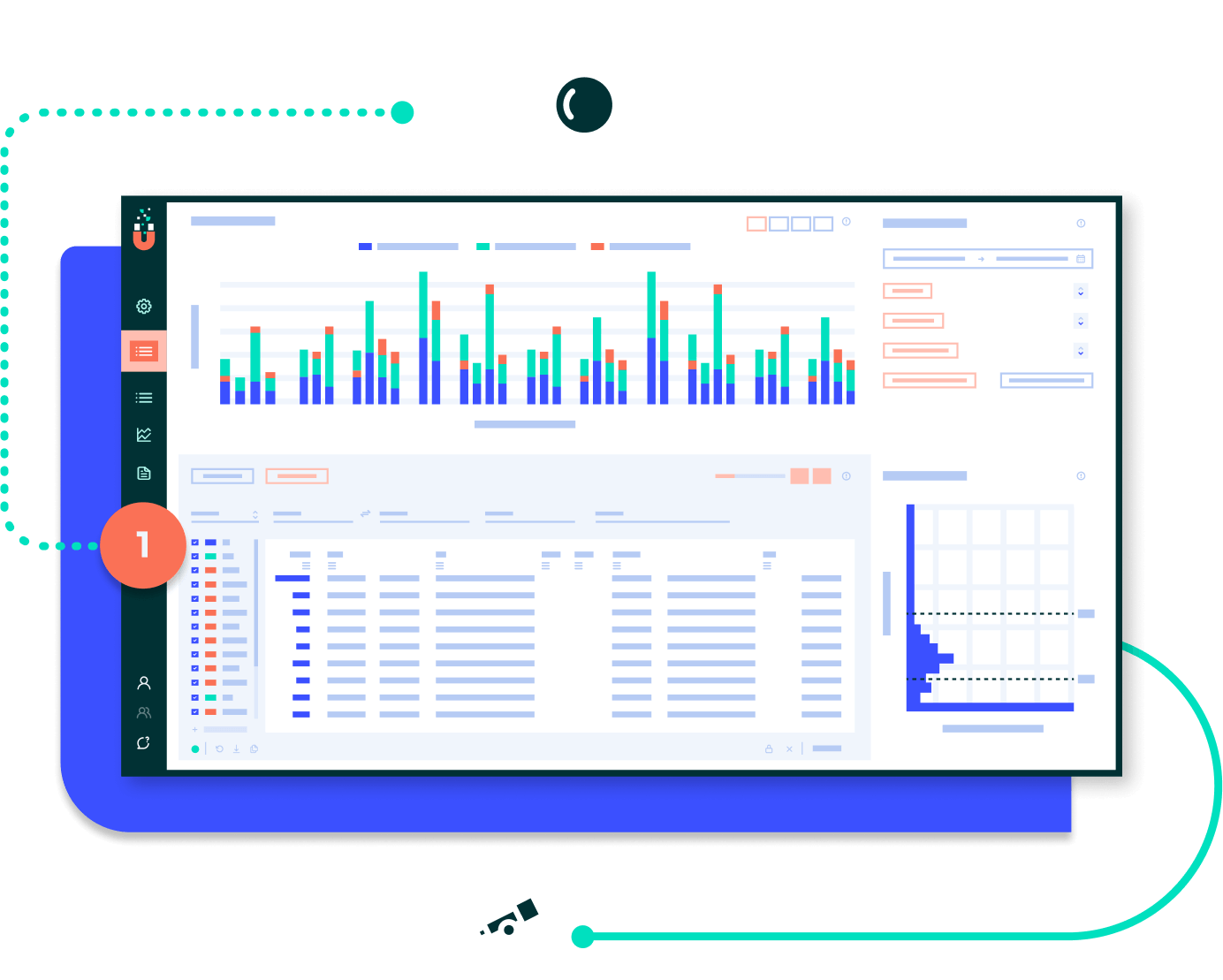
View your telemetry data in a familiar tabular data format that is fast and effective for sifting through the haystack to find the needle.
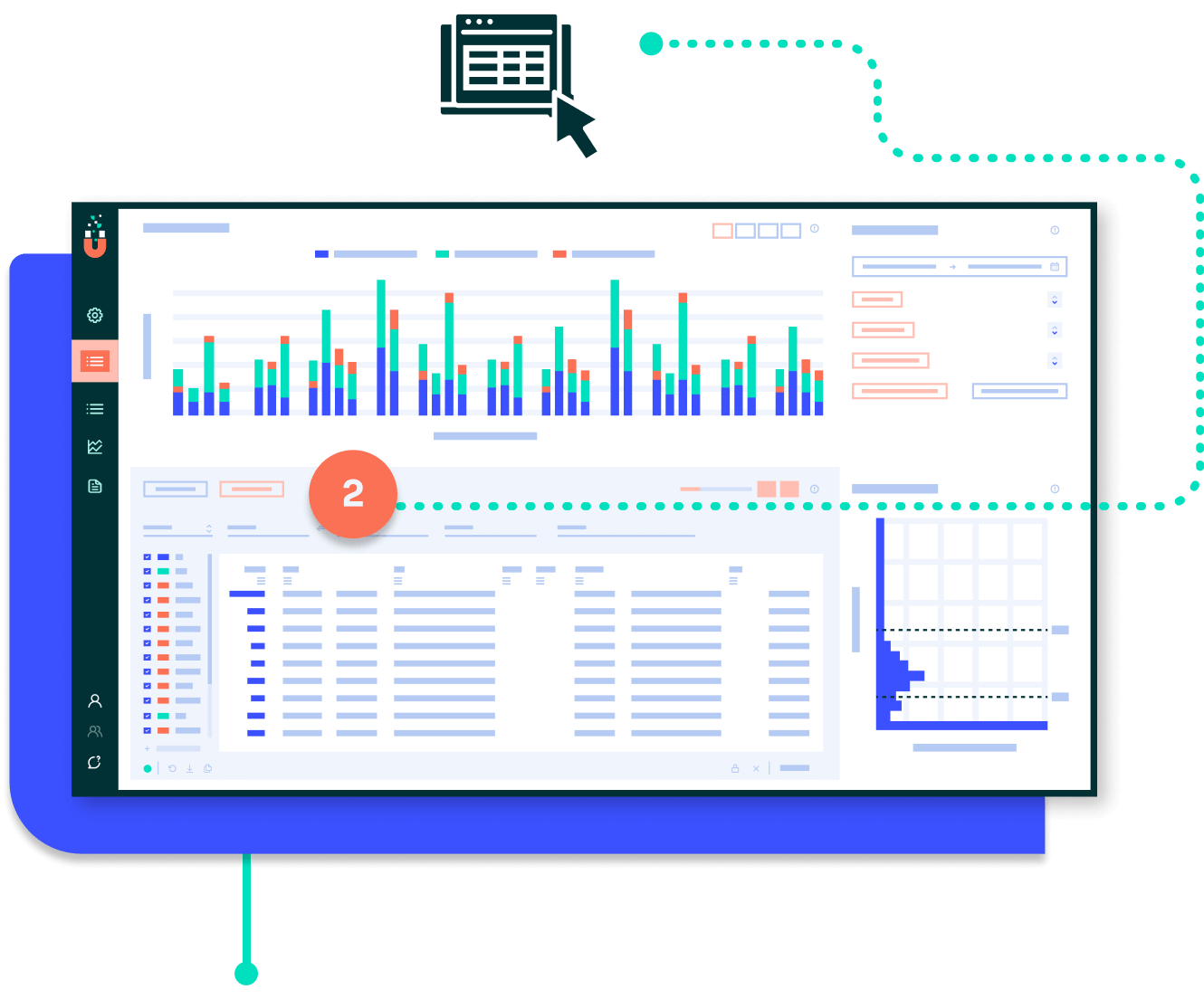
TelemetryHub streams your telemetry data into your browser in high-performance ldap formats, allowing you to explore lots of data efficiently without endless paging and click-throughs to find what you’re looking for. Any custom attributes included in your signals, whether from standard or custom instrumentation will be at your fingertips.
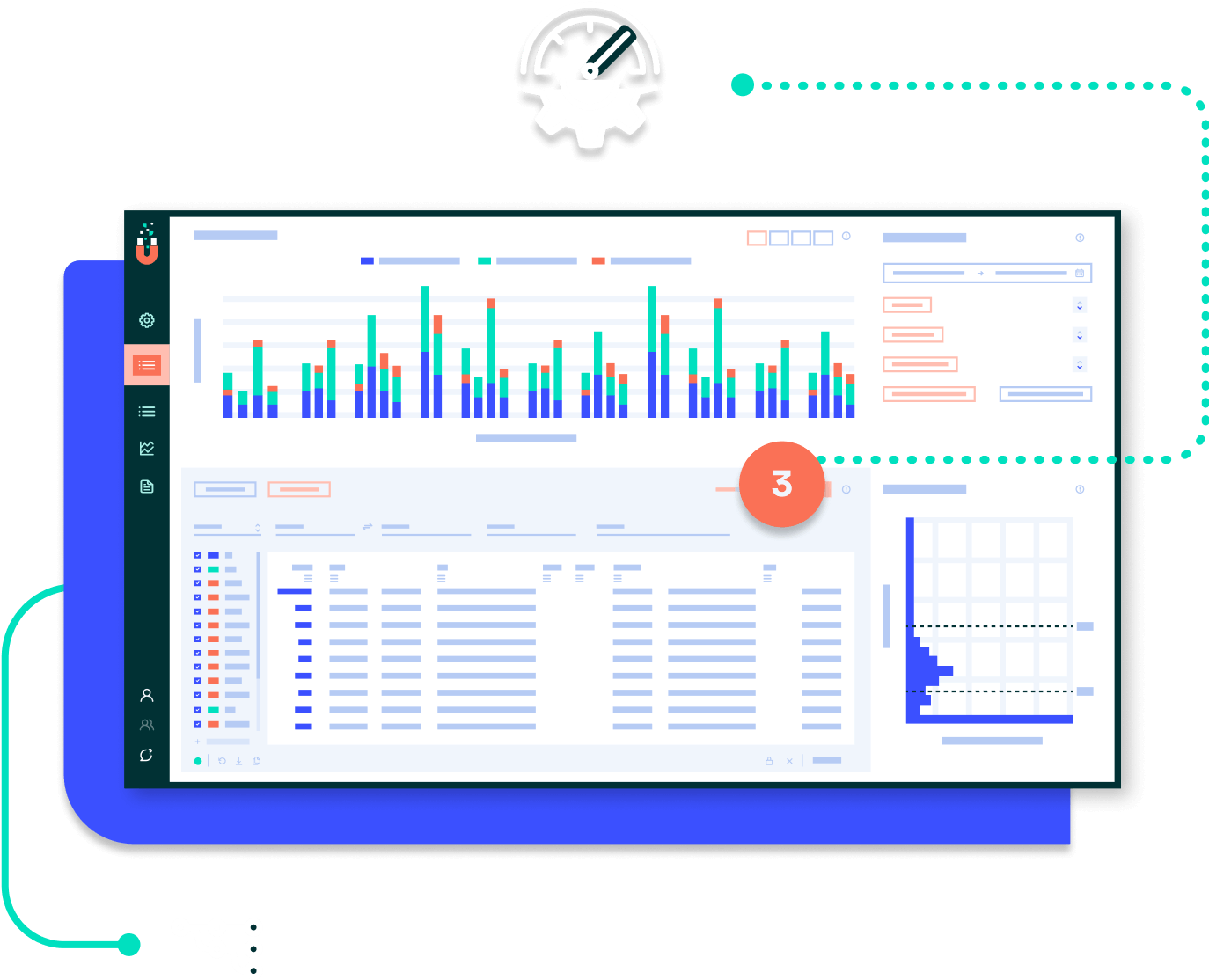
Charts and plots respond in real time as you filter through your telemetry data, reducing the time it takes to find the source of your issues.
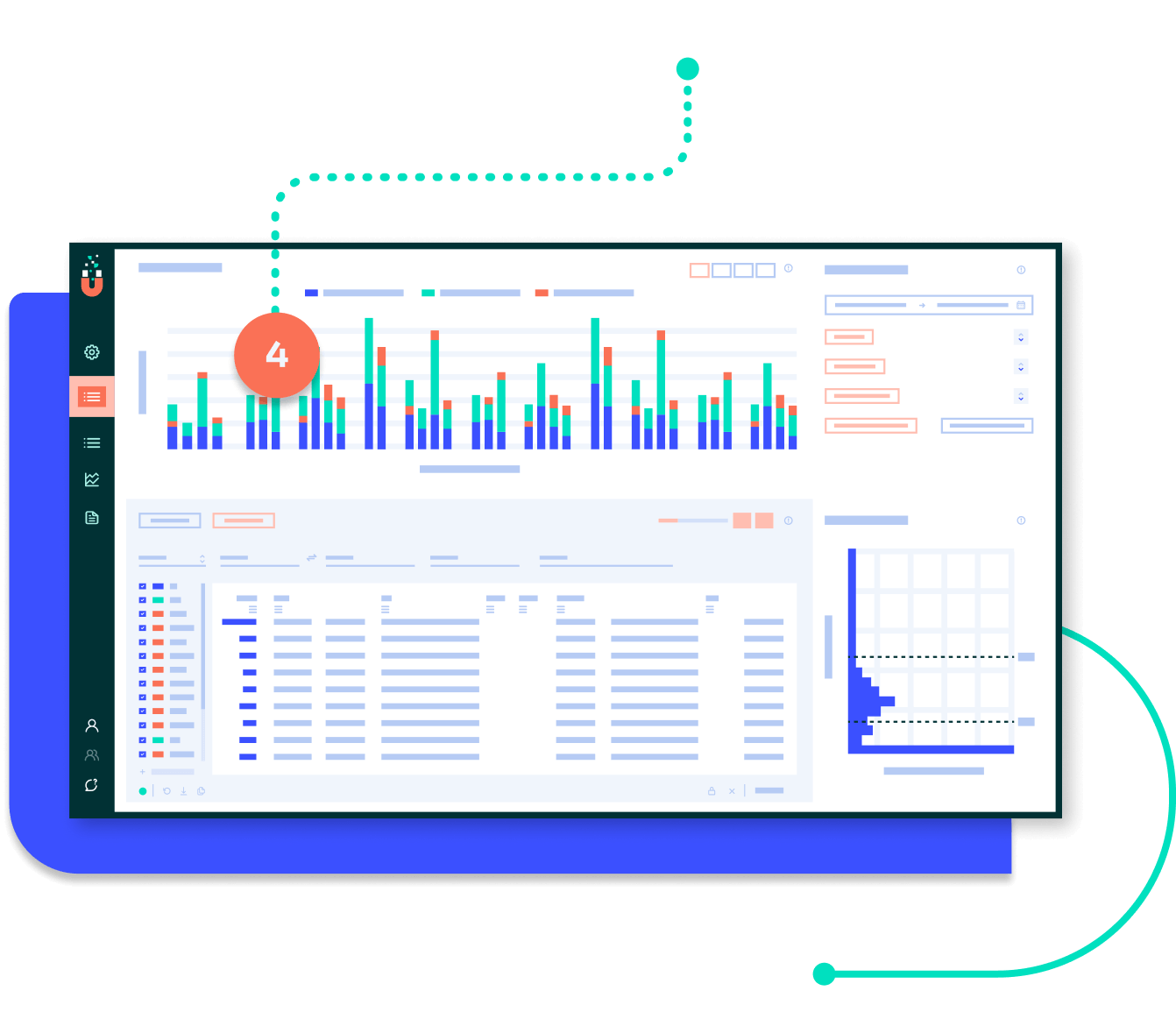
Expressive pre-filtering allows you to put guard rails around the telemetry data you want streamed for viewing, while real-time local filtering gives you the ability to quickly find the interesting needles in your haystack.
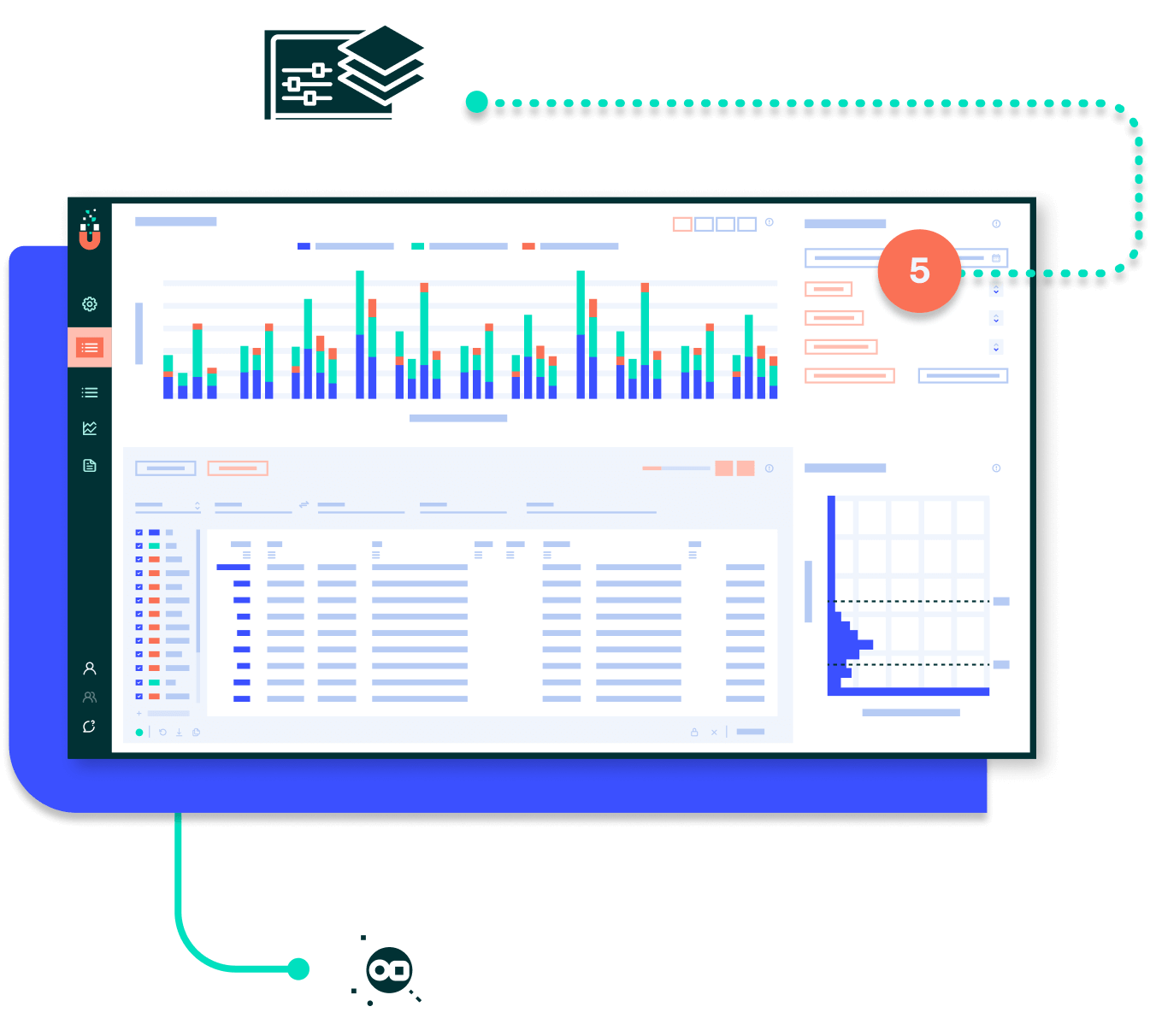
Set once and go contextual filtering is preserved as you navigate through your telemetry data, which makes it much easier to navigate through your data without losing focus.