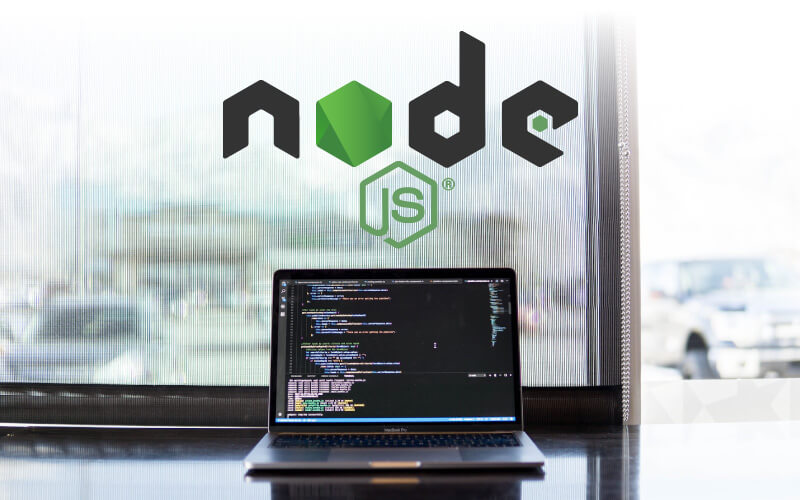Node.JS – Observability Tools: A Comprehensive Guide
Observability in Node.js is crucial in debugging your code with critical data. Node.js has become the most popular server-side language in the world, and to keep your Node.js apps and code running smoothly, you’ll need to implement Node.js observability.
But before you can start, you need to become familiar with things like Node.js observability patterns and the three pillars of observability.
Monitoring the performance of an application is vital if you want to ensure that your software works as you intended.
Standard monitoring data, like logs and error messages, can only provide limited insight into your application’s health. To discover what is going on, you will need to remove some of the coverings first.
That’s where observability comes in. With observability, you can see exactly what’s happening inside your application. You can even debug your code remotely without having to deploy anything.
This means you can fix problems before they happen. And because observability is built directly into Node.js, you can easily add it to any project.
What is Observability in Node.JS?
Observability is a suite of tools for monitoring and debugging Node.js applications. Because the tools are integrated, you won’t have trouble monitoring any component of your app, no matter how complex.
The 3 pillars of observability
Tracing
Tracing is the first tool in our observability stack. Tracing lets you record every single event that happens within your application. Then, when an issue occurs, you can replay those events to discover why things went wrong.
Metrics
Metrics gives you detailed information about your application’s performance. Metrics include performance indicators like memory usage, CPU utilization load, network traffic, disk I/O, request rate, and more. They also give you insight into your users’ behavior by tracking their interactions with your app.
Logs
Logs let you view log files generated by your application. As a result, logs provide valuable insights into your application’s state at any time.
Why you need observability in Node.js.
With observability, you can:
- Remedy any issues your app may have by using remote debugging. You are free to employ observability for code debugging in any setting.
- Investigate potential issues as quickly as you can. If there is a problem, the underlying cause can be identified efficiently.
- Fix issues before they occur. Tracing your application allows you to spot potential problems before they manifest themselves.
- Monitor your application’s health. With observability, there’s no need to worry about whether or not your application is running properly.
How observability in Node.js differs from monitoring
Observability and application performance monitoring can be broadly differentiated from one another in two primary ways. First, observability records events, while monitoring collects statistics. Second, observability provides real-time feedback, while monitoring doesn’t.
Events vs. Statistics
When you run a command in Linux, you don’t just want to know if it succeeded or failed. In addition, you need to know which file was altered, when this occurred, and who made the change. This is the effect that observability has.
When you run a command in Windows, you don’t care about these details. All you want to know is whether or not the command ran successfully. That’s what monitoring does.
Realtime Feedback
If you’re building a website, you probably want to know if someone tries to access a page on your site immediately. That’s what observables do.
If you’re building a game, you probably want to ensure players aren’t cheating. That’s what monitors do.
In both cases, you must wait until after the fact to get this kind of feedback. But with observability, you can get immediate results.
Node.JS-specific Observability Tools
Observability requires tools in order to pull it off successfully. Node.js is no exception to this.
In fact, many developers and DevOps teams rely on node-specific observability tools to maintain and improve their applications.
What are Node.js-specific observability tools?
These observability tools are tools designed specifically for Node.js. They allow developers to monitor and trace their Node.js applications, allowing them to identify bugs and interactions with their websites and applications.
The difference between a monitoring tool and Node.js-specific observability tools
A monitoring tool helps you collect data about your server’s activity. For example, it lets you see how much RAM your server uses, how often requests come in, and so on.
A monitoring tool doesn’t help you understand why things happen. For example, it won’t tell you what caused an error.
A Node.js-specific tool helps you understand why things happen by recording events as they take place. For example, it allows you to see exactly what happened during a request.
Why use Node.js-specific tools over general-purpose tools?
General-purpose tools like New Relic and AppDynamics are great for monitoring servers. They let you see all kinds of information about your server’s performance. However, they only record one type of event: HTTP requests.
This means that if you want to know more about your application than just its performance, you need to add another layer of software to your stack.
If you wanted to gather more information about the experiences that your users had, using a piece of software such as Sentry would be helpful. If you want to know how your app performs in more detail than just its performance, you will need a tool such as New Relic.
This isn’t necessary with Node.js-specific monitoring tools. Because they record every interaction with your server, you can easily see everything inside your application.
How Node.js-specific observability tools work
When you start up a Node.js application, you’ll notice that two main components are involved in running your code.
The first component is the runtime environment (RE), which is responsible for starting up your application and executing your code.
The second component is called the V8 engine, which will interpret JavaScript. It’s also responsible for compiling your code into native machine instructions.
Because these two components run separately, you can’t directly access them. You can only observe them indirectly through the actions they take.
To do this, you need to set up some sort of middleware. Middleware is software that sits between your application and the RE and V8 engines. It acts as a bridge between the two. By observing the actions taken by the middleware, you can learn about the RE and V8.
In addition to observing the RE and V8, you can also monitor the actions taken by your application. This includes any errors or exceptions that might occur.
You can even observe the actions taken by third-party libraries. This way, you can see when those libraries interact with your application.
Who needs Node.js-specific observability tools?
If you’re building a web application, you probably already have a lot of monitoring tools installed on your system. These include Apache, Nginx, MySQL, Redis, Memcached, and others.
However, because most of these tools monitor only one aspect of your application, you have to install multiple pieces of software to get a complete picture of your application’s health.
If you have metrics unique to Node.js, then you won’t require using any other tools. Instead, you would just need to download and run one program. Following installation, there is no necessary waiting time.
APM Tools
NewRelic
NewRelic is an APM tool designed specifically for Node.js applications. It provides real-time metrics such as CPU usage, memory consumption, network traffic, and error rates.
It also allows you to track user behavior and identify bottlenecks. NewRelic has been used to help companies improve their customer service.
NewRelic is free for open-source projects. However, if you want to use it commercially, you’ll need to pay $99 monthly.
Metrics
Metrics is another APM tool designed specifically to monitor Node.js applications. Like New Relic, Metrics track performance, user activity, and error rates. It also helps you identify bottlenecks and optimize your application.
Metrics is free for open-source developers. However, if you want to use it commercially, you’ll need to purchase a license.
NPM Stats
NPM Stats is a simple dashboard that shows information about your package dependencies. It’s useful for tracking changes made to packages over time.
For example, you could use it to keep tabs on how often certain modules are updated.
NPM Stats is free for open-source users. However, for commercial use, you’ll need to buy a license.
Node Inspector
Node Inspector is a visual debugging tool for Node.js applications that lets you step through the lines of code line by line.
This means that you can stop execution at any point and inspect variables, call stacks, and more.
Node Inspector is free for open-source development. You can use it commercially for $50/month.
Logging Tools
The logging tools available for Node.js are very limited. The vast majority do nothing more than write messages to the log file predefined for the system.
However, there are a few notable exceptions to the rule. Some of them offer extras like structured logging, file rotation, and other features.
These tools are usually free for open-source use. They range from simple to complex. Here are some Node.js-specific logging tools with explanations of their use:
Winston
Winston is a lightweight logging library that supports structured logging. Winston uses JSON objects to store logs. This makes it easy to read and parse.
You can configure Winston to write logs to files or send them via email.
Pino
Pino is a powerful logging library that supports structured and unstructured logging. It’s based on Google’s Protocol Buffers.
Like Winston, Pino stores logs in JSON format. Unlike Winston, Pino doesn’t require you to specify where to save logs. Instead, it automatically saves them to disk.
Pino is free for open-source projects. Commercial licenses start at $10/month.
Loggly
Loggly is a cloud-based logging platform that offers unlimited storage space and support for multiple languages. Loggly is built using Amazon Web Services (AWS) services.
Loggly is free for open-sourced projects.
Debugging Tools
If you’re looking for an integrated development environment (IDE) like Visual Studio Code, you won’t find one for Node.js. There isn’t even a single editor that supports both JavaScript and Node.js.
That said, several editors let you debug Node.js apps. These include:
WebStorm
WebStorm is JetBrains’ web-focused IDE. It includes many features in other IDEs, including syntax highlighting, refactoring, and much more.
It also has a debugger that works well with Node.js.
Visual Studio Code
The IDE created by Microsoft is called Visual Studio Code. It includes many advanced features, including IntelliSense, Git integration, and more.
It also comes with a debugger that works well for Node.js.
Sublime Text 4
Sublime Text 4 is a text editor developed by the company that created Vim. Sublime Text is an immensely powerful text editor that allows you to edit lines of code across dozens of languages.
It does have a good Node.js debugger, though.
Conclusion
In conclusion, Node.js has become one of the most popular server-side programming languages. And thanks to its popularity, developers have been able to build tools like observability tools that allow us to monitor and debug applications running on top of Node.js.
These tools provide real-time visibility into application performance, allowing developers to identify bottlenecks and optimize their code quickly.
TelemetryHub lets you have a complete Node.js-specific observability overview. With TelemetryHub, you can view all the metrics collected from your Node.js app. You can filter these metrics by type, time range, and more.
TelemetryHub is available as a SaaS solution. However, if you’d rather host TelemetryHub yourself, you can do so through our hosted service.
Start getting actionable insights into your application code by trying TelemetryHub today.