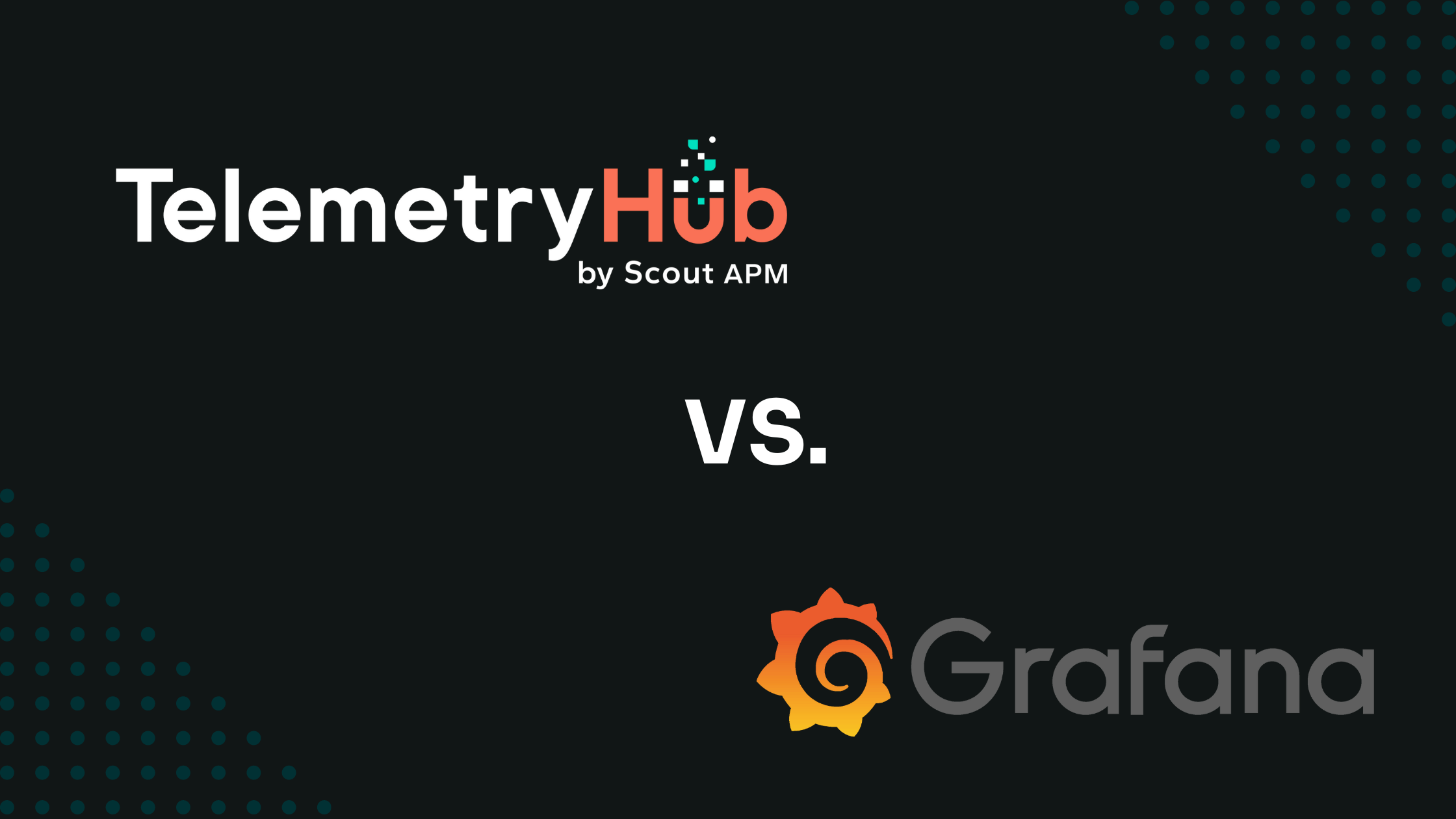Do you use OpenTelemetry? Do you want to monitor multiple clusters across multiple cloud providers using Opentelemetry Tools?
Monitoring Kubernetes is tricky because Kubernetes itself doesn’t provide any built-in metrics. Instead, you must rely on third-party solutions such as Prometheus, InfluxDB, Graphite, etc. Grafana Opentelemetry is great for visualizing data, but it’s not designed for collecting data.
However, these solutions are costly and require constant maintenance. In addition, each solution has its own set of problems.
For example, Prometheus is great for collecting data from many sources but could be more user-friendly.
To solve this problem, TelemetryHub was created. It’s a single platform that collects data from multiple sources and provides a unified dashboard for viewing and analyzing it.
In this post, I’ll compare TelemetryHub with Grafana and explain why you should choose TelemetryHub over Grafana.
TelemetryHub Overview
TelemetryHub is an open-source project. The main goal of TelemetryHub is to collect data from various sources and visualize them in one place.
TelemetryHub is a great tool for DevOps Teams looking for a monitoring solution. You can use TelemetryHub to monitor all your applications running in Kubernetes, including microservice.
In addition, there is no server-side installation or configuration that you must perform. Instead, TelemetryHub can find and set up your devices automatically.
Let’s take a look at some of the features of TelemetryHub.
Features of TelemetryHub
- Collects Data From Multiple Sources. TelemetryHub supports multiple sources, including Prometheus, InfluxDB, and others.
- Automatically Configures Everything For You. TelemetryHub detects and configures everything for you. There are no manual steps required.
- Provides a Unified Dashboard. TelemetryHub provides a unified dashboard where you can view and analyze your data.
- Allows for User-Defined Alerts. You may tailor TelemetryHub’s notifications to your specific requirements.
- Easy To Use. TelemetryHub is easy to use, and no coding skills are required. Just point and click!
- Free And Open Source. TelemetryHub is completely free and open source. The code is released under MIT License so everyone can contribute to the project.
- Works With Any Cloud Provider. TelemetryHub works with Amazon Web Services, Google Compute Engine, Digital Ocean, Azure, AWS Elastic Beanstalk, GKE, EKS, OpenShift, K8S, Minikube, Docker Swarm, Mesos, Marathon, Consul, Vault, etc.
How TelemetryHub can help with your application code:
TelemetryHub allows you to easily view and analyze logs generated by different services. This makes it easier to debug issues. For example, if you’re having trouble connecting to MongoDB, you can simply check the log files to see what happened.
If you have a lot of data being collected, you can also create custom dashboards to identify trends quickly. TelemetryHub supports several popular logging systems, including Logstash, Elasticsearch, Graylog, Fluentd, Splunk, etc.
TelemetryHub integrates with popular CI/CD platforms like Jenkins, TravisCI, CircleCI, Gitlab, Github, Bitbucket, etc.
TelemetryHub Dashboard
TelemetryHub comes with several prebuilt dashboards. These dashboards are useful for getting started with TelemetryHub. However, they might be too simple for advanced users. If that’s the case, you can always build your own dashboards using TelemetryHub’s API.
When you create your own dashboards, you have total control over how your data is organized and displayed.
Why Programmers Adore TelemetryHub and Why You Should Too
Grafana is a good choice if you want to keep a watch on the clusters of Kubernetes that you manage. However, it is not suited for developers that wish to make changes directly to their code.
TelemetryHub offers a solution to this problem by providing a single, centralized place to monitor and analyze your data in real-time.
The dashboard’s aesthetic can be adjusted to the user’s tastes. Programmers appreciate TelemetryHub because it gives them free access to their data, which is one reason for its popularity.
A significant strength of TelemetryHub is its ability to integrate with widely used development platforms such as GitHub and Jenkins.
Grafana Overview
Grafana is a powerful open-source analytics platform. It was originally developed by Red Hat. Today, it’s maintained by the community.
Thousands of companies around the world use Grafana. It’s also used by some big names in tech, like Netflix, Spotify, etc.
Grafana offers a wide variety of features. Some of those include:
- Visualization
- Data Collection
- Alerts
- Customizable UI
- Integration with third-party services
Customers love Grafana because it’s easy to set up and use. Most people who use Grafana do so without any training.
How Grafana can help with your application development:
Grafana has many built-in plugins that allow you to collect metrics from different services. For example, you can use Grafana to collect metrics from your database, web server, API server, etc.
GitLab, Jenkins, and other CI/CD platforms integrate well with Grafana. If you want to monitor your build pipeline, you can use Grafana to track how long each step takes.
Grafana also provides an alerting feature. So, if something goes wrong, you’ll get notified immediately.
Grafana dashboard
Grafana comes with a large number of prebuilt dashboards. However, these dashboards may not provide enough functionality for advanced users.
Grafana does not support real-time data collection. Instead, it collects data at regular intervals. It also requires you to store all your data on a single database.
Benefits of using Grafana as a developer
There are several benefits of using Grafana. Here are a few:
- Easy setup. Grafana is very easy to install and configure. You won’t have to fuss with setting preferences or installing prerequisites because those won’t be necessary. Installing the most recent version of Grafana is all you need to do on your end.
- Real-time information gathering and processing. Grafana is able to do data collection in real-time thanks to the native plugins it comes with. You will be able to watch the operation of your app unfold in real time.
For example, you can use it to track how many requests per second your web server receives. This helps you identify bottlenecks early. - Built-in alerts. Grafana provides various alerts. These alerts notify you whenever anything goes wrong. For example, if your database crashes, you’ll be notified immediately.
Multiple instances of your program can help you pinpoint which one is malfunctioning in the event of an error. If you’re using Docker containers, you’ll be able to detect container failures. - Plugins. Grafana comes bundled with a lot of useful plugins. These plugins let you add additional functionality to your dashboard.
For example, one plugin lets you create custom charts. Another plugin lets you display graphs based on user activity.
- Third-party integrations. Grafana integrates with a wide range of third-party services. Some examples include GitLab, Jenkins, AWS S3, Google Cloud Storage, and more.
- Customized UI. Grafana gives you full control over your dashboard. So you can customize it according to your needs. For example, some people like to hide certain widgets. Others prefer to change their layout.
Differences Between TelemetryHub and Grafana
Grafana and TelemetryHub are similar open-sourced projects. However, they do have some key differences. Let’s take a look at them:
Similarities between TelemetryHub and Grafana
- Both TelemetryHub and Grafana offer visualization tools.
- Both of them also offer alerts.
- They both support multiple logging systems (Logstash, ElasticSearch, Graylog, Fluend, Splunk, etc.)
- They both support integration with CI/CD platforms (Jenkins, GitLab, GitHub, Bitbucket, CircleCI, etc.).
- Both offer actionable insights.
- Open-sourced projects: TelemetryHub and Grafana are both open-source. They’re free to download and use.
- Community Support: TelemetryHub and Grafana come with active communities. You can find answers to questions about TelemetryHub or Grafana on StackOverflow, Reddit, etc.
- Documentation: TelemetryHub and Grafana documentation are extensive. Both projects have good documentation.
Differences between TelemetryHub and Grafana
- TelemetryHub is more flexible than Grafana. This flexibility allows you to tailor it to your own requirements. You can create custom dashboards and write your own plugins.
- TelemetryHub supports real-time data collection, while Grafana doesn’t.
- TelemetryHub allows you to connect to various databases, while Grafana only supports SQL databases.
- TelemetryHub is free. Grafana costs money.
Which Observability Tool Is Better?
If you’re looking for a tool that will help you analyze the performance of your applications, then TelemetryHub might be better suited for you. It offers much more flexibility than Grafana.
However, if you want to get an overview of how your application performs in production, then Grafana may sometimes be a better choice.
Why TelemetryHub is better than Grafana
TelemetryHub has many features that Grafana has for no cost. Here are just a few of them with detailed descriptions:
- Real-time monitoring: TelemetryHub collects metrics from all the components in your application. This includes web servers, database servers, APIs, mobile apps, etc.
- Alerting: Alerts are generated when there’s an issue in any part of your application. For example, if a component fails, you’ll get an alert.
- Integration with CI/CD: TelemetryHub integrates with CI/CD platforms such as Jenkins, Gitlab, GitHub, Bitbuckets, CircleCi, etc.
- Connectors and Plugins: TelemetryHub supports a wide variety of connectors and plugins totaling in the hundreds. You are able to compile information from a wide variety of sources when you use these add-ons.
- Data Storage: TelemetryHub stores data in MySQL, PostgreSQL, MongoDB, Redis, Cassandra, etc.
- Visualization: TelemetryHub provides several visualizations, including charts, tables, graphs, gauges, etc.
- Community Support: TelemetryHub provides excellent support. You can contact them through their website, Twitter, Facebook, Slack channel, etc.
- Documentation: Documentation for TelemetryHub is comprehensive.
How your DevOps teams can benefit from switching to TelemetryHub from Grafana
Grafana is great for developers who want to monitor their applications. But what if your DevOps team wants to use TelemetryHub instead of Grafana? Let’s look at some ways that your DevOps team can benefit from switching to TelemetryHub:
- Real-Time Monitoring: Your DevOps team can now monitor the health of each component in your application. They can also see how these components interact with each other.
- Integration with CI/CD: Your DevOps team no longer has to run tests and deploy code manually. Instead, they can integrate this process into their CI/CD pipelines.
- Custom Dashboard: Your DevOps team now has the ability to build their own dashboards. They can visualize the data collected by TelemetryHub.
- Data Storage: Your DevOps team doesn’t have to worry about storing data. TelemetryHub automatically saves all the data it collects in databases like MySQL, PostgreSQL, Redis, MongoDB, etc.
- Community Support: Your DevOps team does not have to depend on third-party communities to solve problems. They can directly contact the developer(s) responsible for TelemetryHub.
- Visualization: Your DevOps team will be able to visualize the data collected by TelemetryHub. They can create custom dashboards using HTML, CSS, Javascript, Python, Ruby, Java, C#, or PHP.
- Plugins: Your DevOps team has access to thousands of plugins. These plugins allow them to collect data from various sources. For example, they can collect data from a database, an API, a file system, etc.
- Custom Dashboard: You can write your own custom dashboard using any programming language. This lets your DevOps team visualize the data collected by your application.
- Community Support: Community support for TelemetryHub is available 24/7 via email, phone, chat, etc.
Conclusion
In a nutshell, I’d have to say that TelemetryHub outperforms Grafana. It offers more features, improved documentation, enhanced community support, and real-time monitoring without the fees associated with using Grafana.
TelemetryHub is an awesome observability tool that you can use to gain actionable insights into your microservice infrastructure. This allows you to see your app’s performance and locate bugs in the code so you can quickly resolve them. So, if you are looking for a tool to monitor your applications, then go ahead and switch to TelemetryHub today.